If employees are paid during their breaks then the WorkRoster shift break feature should not be used. Instead, managers can just tell employees when they have a break, or break information can be included in the shift Title or Info text fields.
Shift break information is displayed next to the shift times in square brackets, e.g. [ 30m ], and shift total hours are displayed in round brackets, e.g. ( 7h30m ).
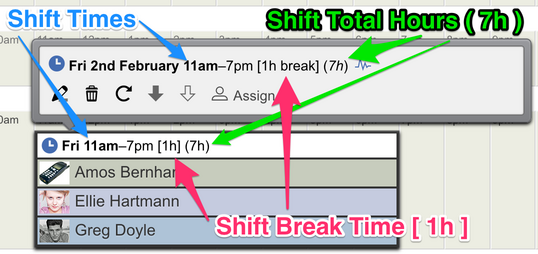
It's possible to add a shift break to a shift that is a long as the entire shift, in effect making the shift a 0-hour shift.
This is useful when you'd like to add a special shift to the roster for which the hours should not be counted, e.g. a "training" shift, or a "staff party" shift.