Shifts on the WorkRoster roster can be set to automatically repeat according to any schedule your business needs.
Shifts can be set to repeat with, or without, employee assignments.
Individual shifts can be set to repeat according to a variety of advanced rules, allowing for whatever repeating shift, repeating schedule or repeating roster your business requires. Some example repeating patterns include:
Beginning and end dates for each repeating shift can be set.
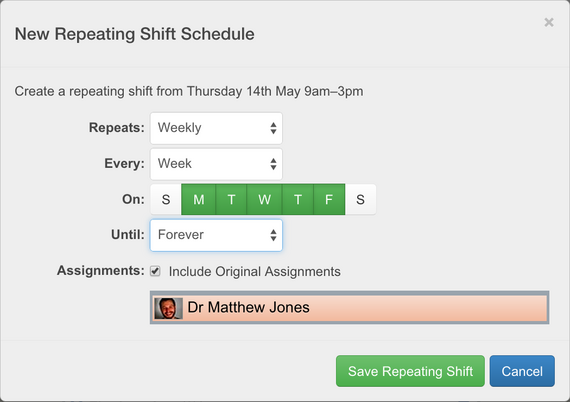
Once a full roster of repeating shifts is established managers can get on with other tasks and spend less time on roster management each week or each month.
A full roster of repeating shifts allows employees to see what their work commitments are far in advance.
Repeating Shifts is one of the many WorkRoster features that help streamline and simplify your ongoing roster management.